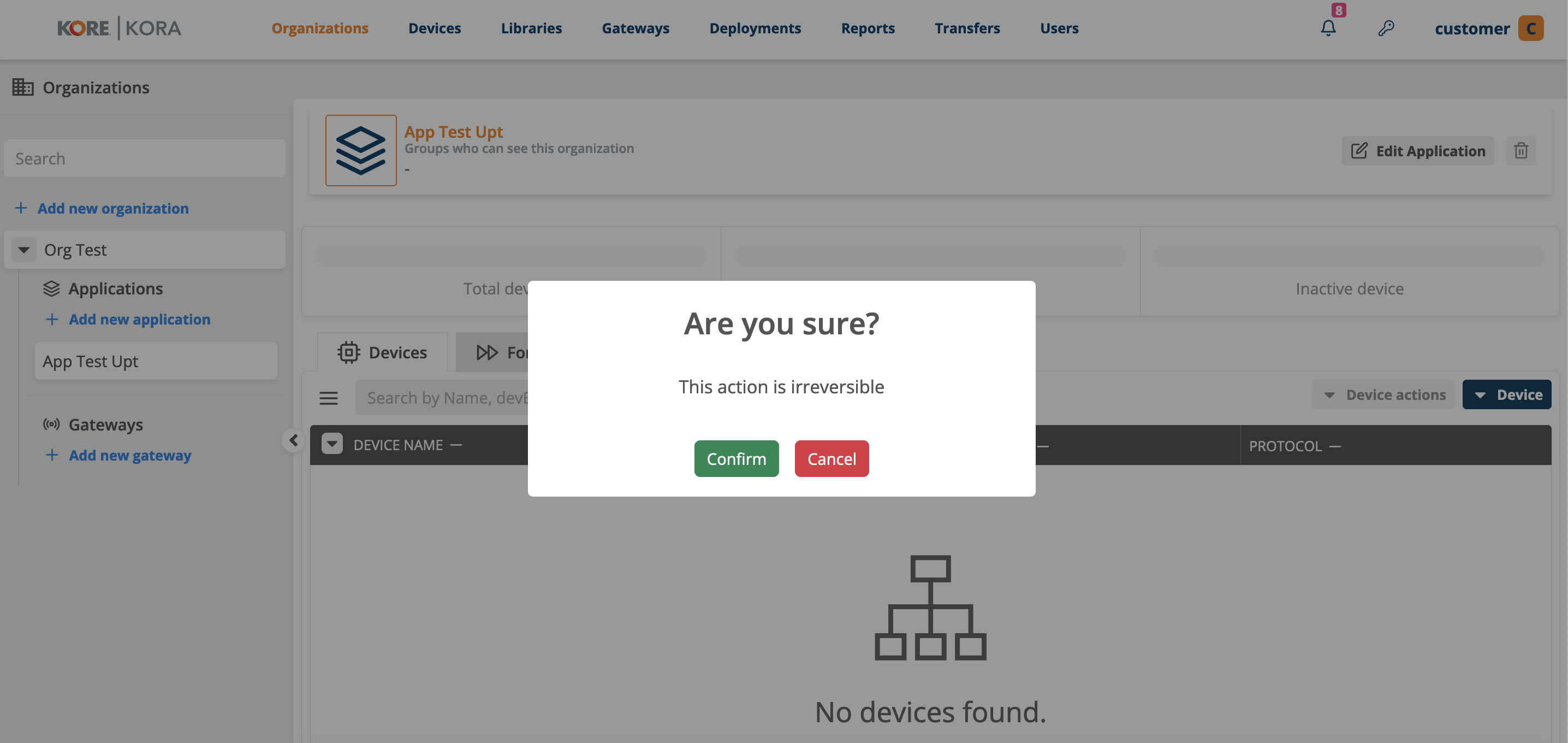Deleting a application
- Select organizations from the top menu.
- In the sidebar, select the organization and then the app you want to delete.
- Click on the delete icon
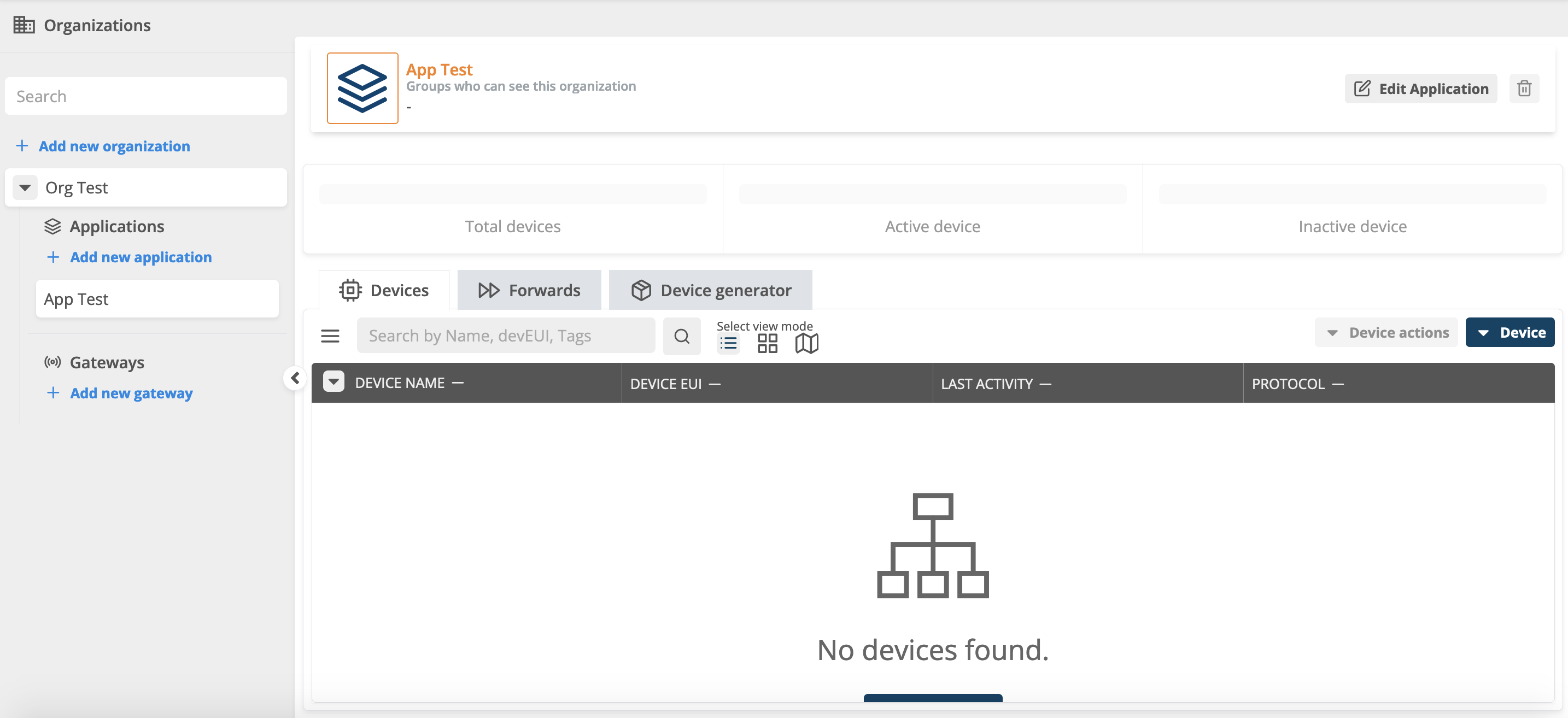
- Click the or button. (Note: this action will delete all your devices in this application)