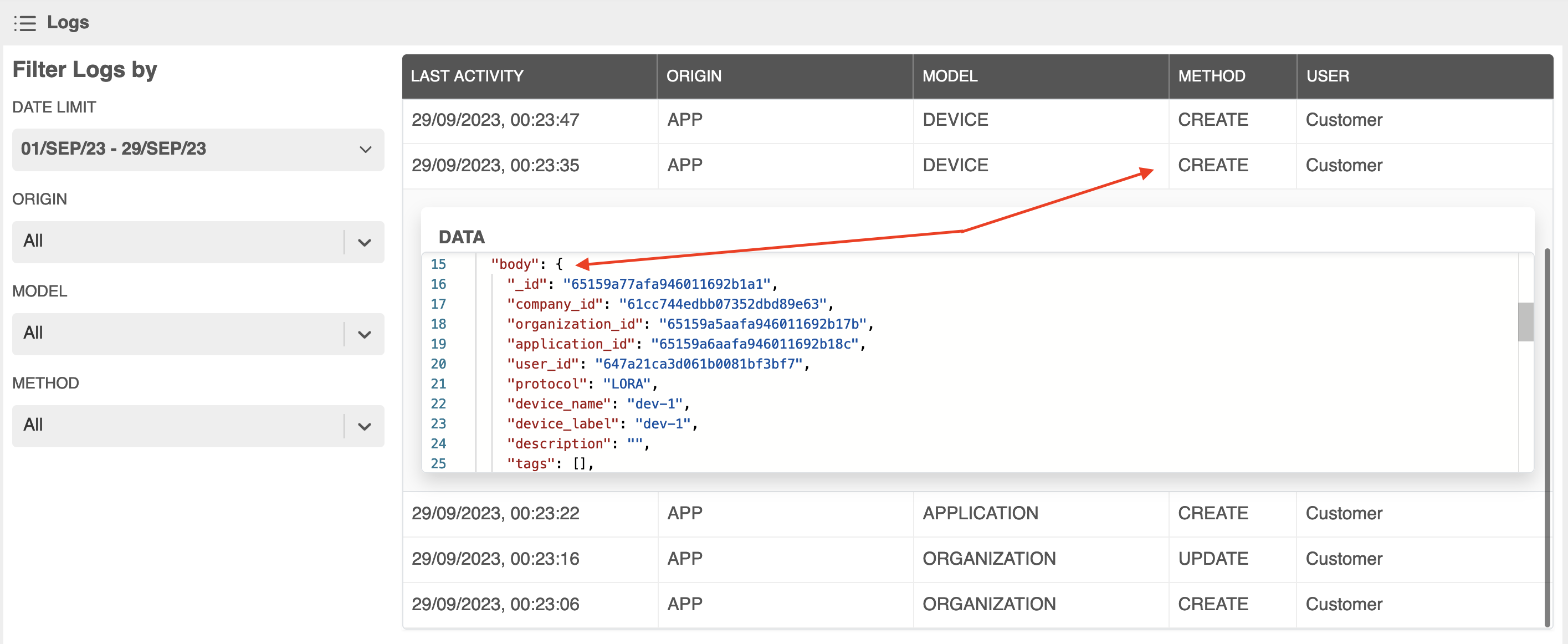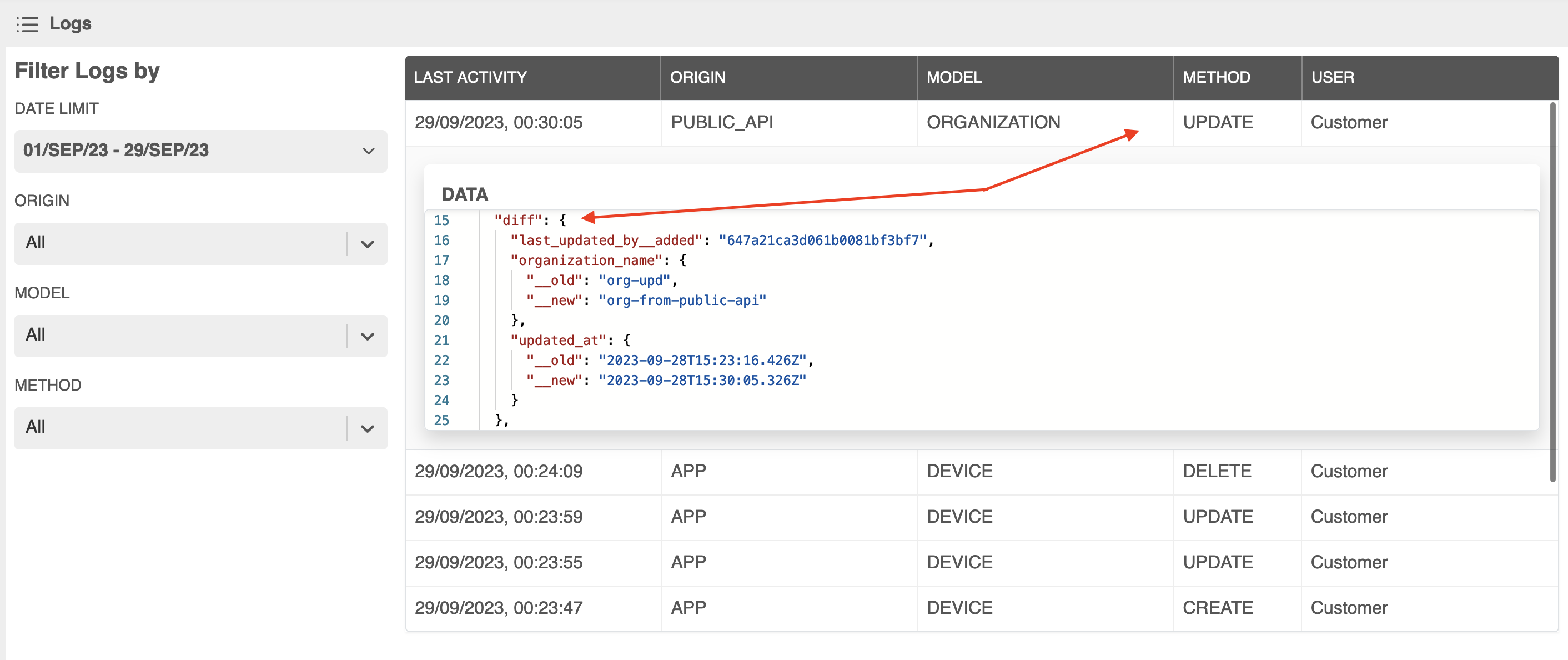Intro
Audit Log
Kora boasts an advanced audit logging system that meticulously captures and documents an extensive array of user actions. Our comprehensive audit logs specifically encompass CREATE, UPDATE, and DELETE operations across critical functionalities, including applications, companies, devices, company forwards, company decoders, company mutations, organization forwards, gateways, organization gateways, organizations, users, downlinks, folder functions, and folder forwards. It's important to note that this granular level of auditing is exclusively available to company administrator accounts, equipping them with the tools necessary to closely scrutinize and evaluate changes and interactions within the system. This feature promotes transparency and accountability throughout your organization, putting control in the hands of those responsible for managing your company's operations.
How to access the logs
To access the audit logs, you must be logged in with an administrator account. In the upper-right corner, click on your username, which will open a menu, and then click on 'Logs'.
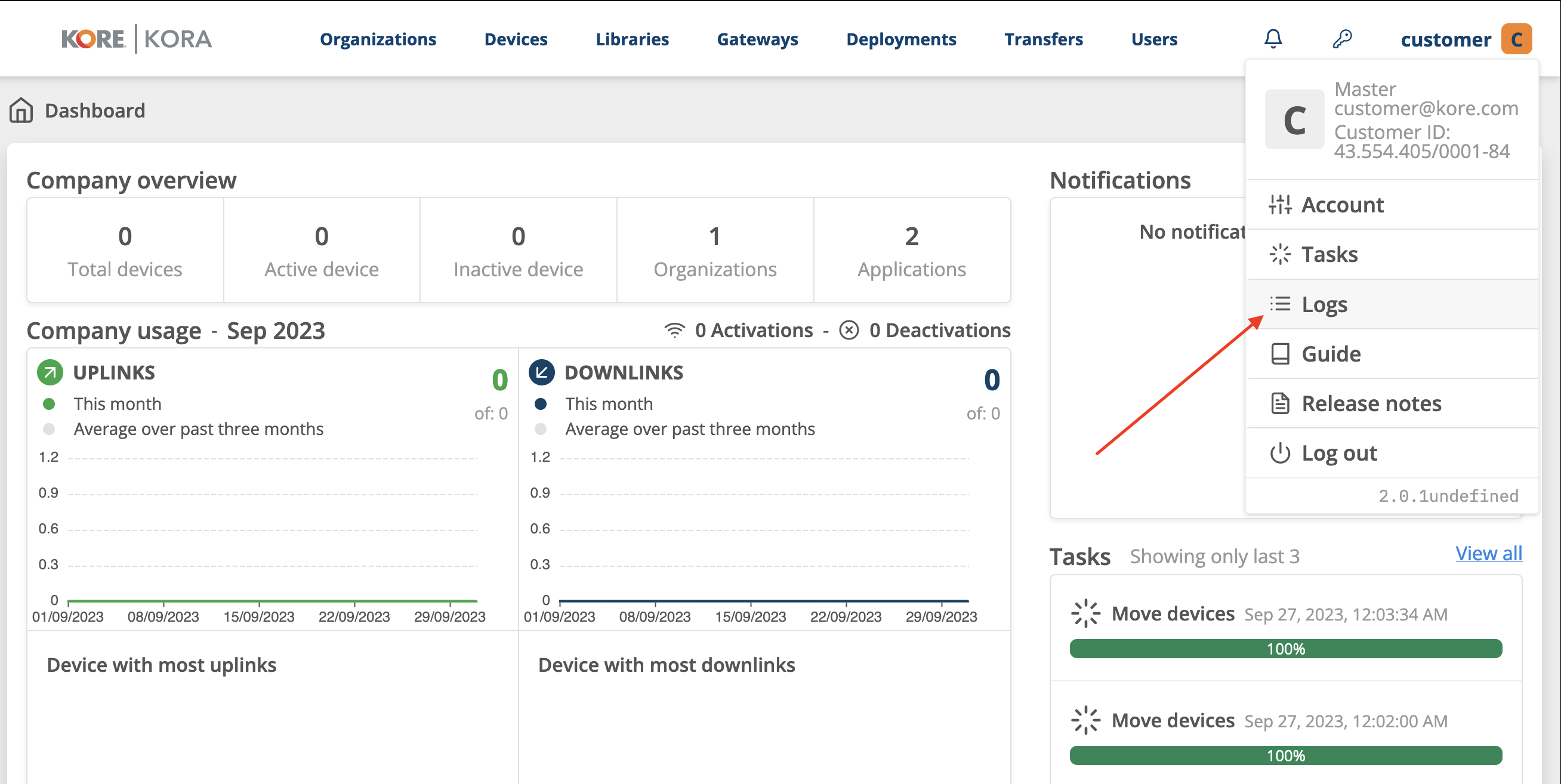
Filters
On the audit log screen, you have various filters for analyzing your logs. The filters include a date limit, origin (which can be APP, TASKS, or PUBLIC_API), model (covering applications, companies, devices, company forwards, company decoders, company mutations, organization forwards, gateways, organization gateways, organizations, users, downlinks, folder functions, and folder forwards), and method (which includes CREATE, UPDATE, and DELETE actions).
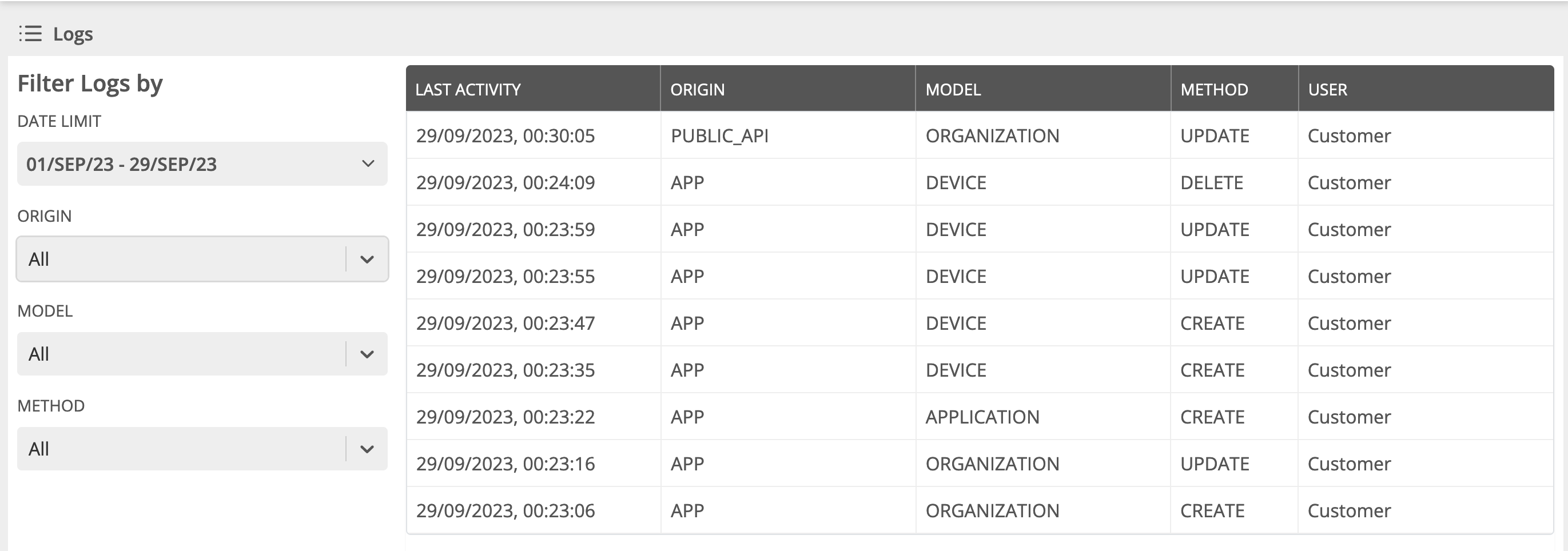
Log Details
When you click on a log entry, you gain access to its data for in-depth analysis. In the case of a CREATE action, you can inspect the BODY attribute, which contains all the added fields. For UPDATE actions, the DIFF attribute provides visibility into the altered data, along with details about the user who executed the action and the timestamp of the event.