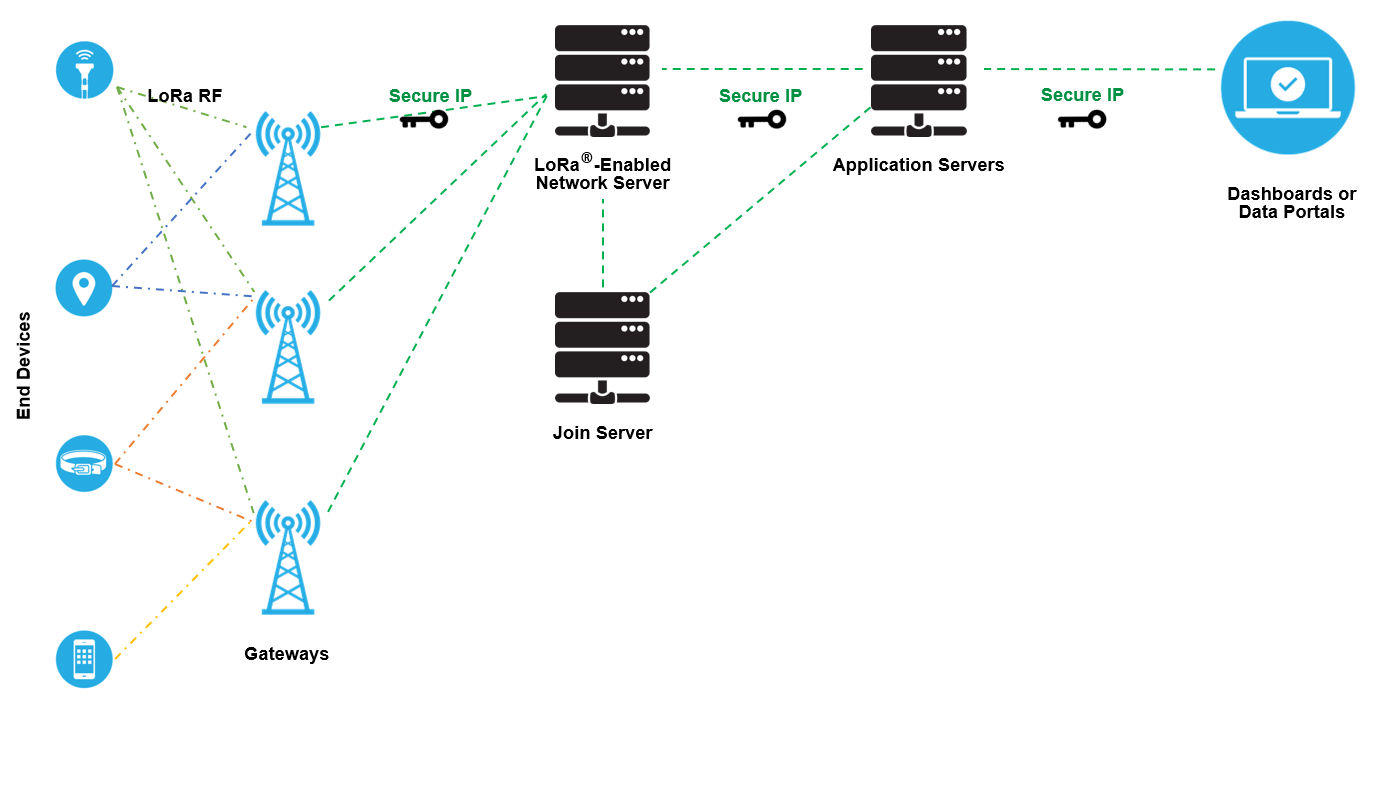Deployment Intro
This feature is only available for Private LoRaWAN, but if you intend to use Private LoRaWAN in the future, it should be good to know how Deployments works.
There is two kind of Deployment one is managed by Kora, and the other is managed by you, this deployment we call it as Kora Edge, the next page has details about how do you build your own Deployment(Kora Edge), on that page we will explain how Deployments works, how to use it.
For didactic propose, let's name a deployment managed by Kora as Cloud Deployment
Before creating your first device, or even your organization, you have to understand how Deployments works.
You can think in Deployment as a physical region, like a continent, a country and so on, that region is where your device and gateway are located on kora, your physical device and gateway, of course, remains on where you place it, but the registry of it will lie on the Deployment location, you can use it to reduce message delay. -0
It's important to notice that every Deployment has different bands available, the best approach is to use the closest deployment which supports your device band. the bands available when you are creating your device is limited by the Deployment.
You can have many organization with any Deployment, but once you select the deployment, there is no way to change it.
How it works
To use Deployment you must have two things, a LoRaWAN gateway (connected on the internet) and a LoRaWAN device.
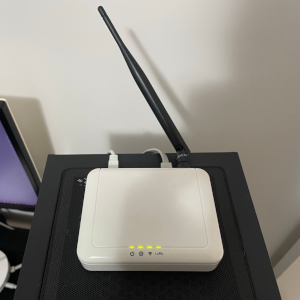

Gateway and Device
Looking at that image, A Deployment is the Network server, Join server and Application server, all this things belongs to a single deployment.
When working with Cloud Deployment, it's your responsibility to ensure your gateway connection with our Network server, Kora do the rest.
For Kora Edge, Network server, Join server and Application server is the matter of yours, all that infrastructure is managed by you, can be on cloud, on-premise but you have to ensure the connection between your Kora Edge and Kora platform, the sync process is managed by Kora, so, is Kora who send the command to create/update/delete a device, a gateway and everything, Kora Edge can work offline but will be outdated and may have to sync with kora at some point.
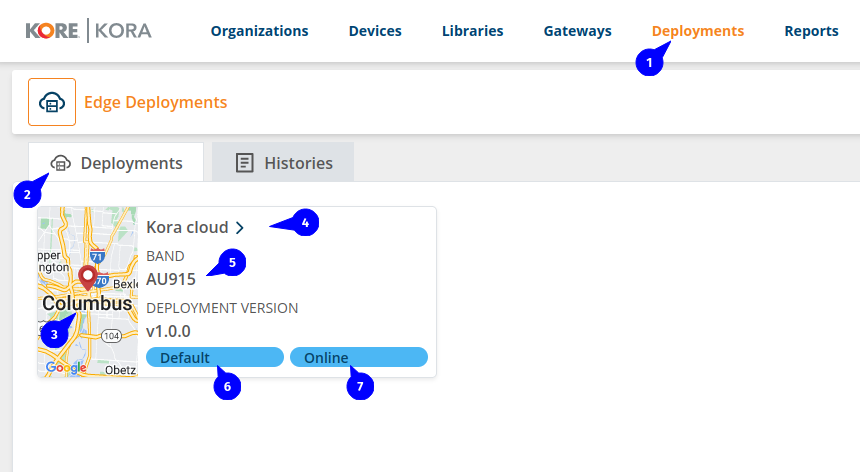
- Deployment Menu.
- Deployment Tab.
- Physical location (estimated).
- Deployment name.
- Default band of that deployment.
- That deployment is your default choice, is used in some cases if you hasn't selected a band.
- If a deployment didn't send us a status within a minute we consider it as offline.
You may face more than one Deployment, you can click on the card to see more details
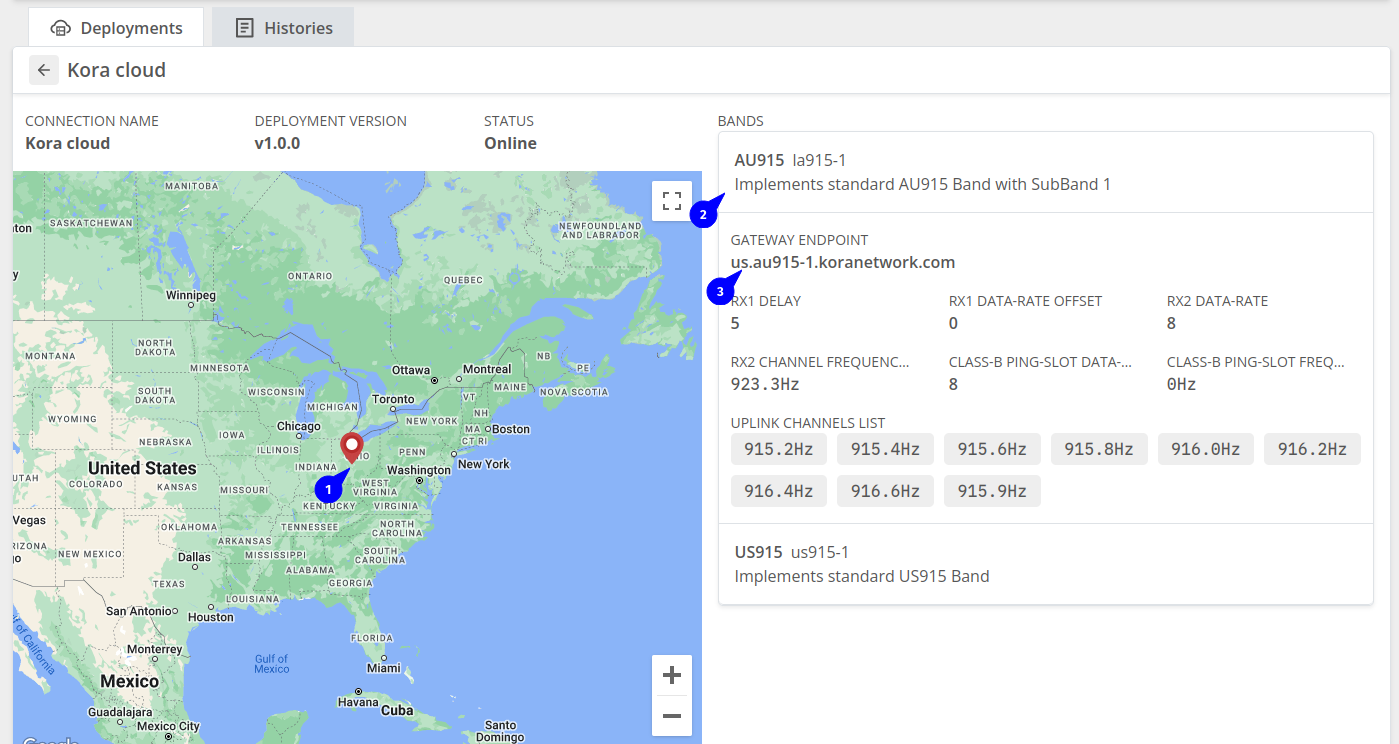
- Physical location, for Kora Cloud, this is a estimated location.
- The band list of this Deployment, if you click on the band it will show you more details.
- This is the url that your gateway should be connected (this url is just for instance you have to check on the platform).