Forward Intro
A functionality to forward messages from device to your external application by apllying filters by message types.
They must belong to an application for forwarding all devices messages from them.
How to create a new forward
- Select Organizations from the top menu.
- In the sidebar, select the organization (In this case, "Org test" is selected).
- In the sidebar, select the application you want to add the forward (In this case, "App test" is selected).
- Select Forward tab
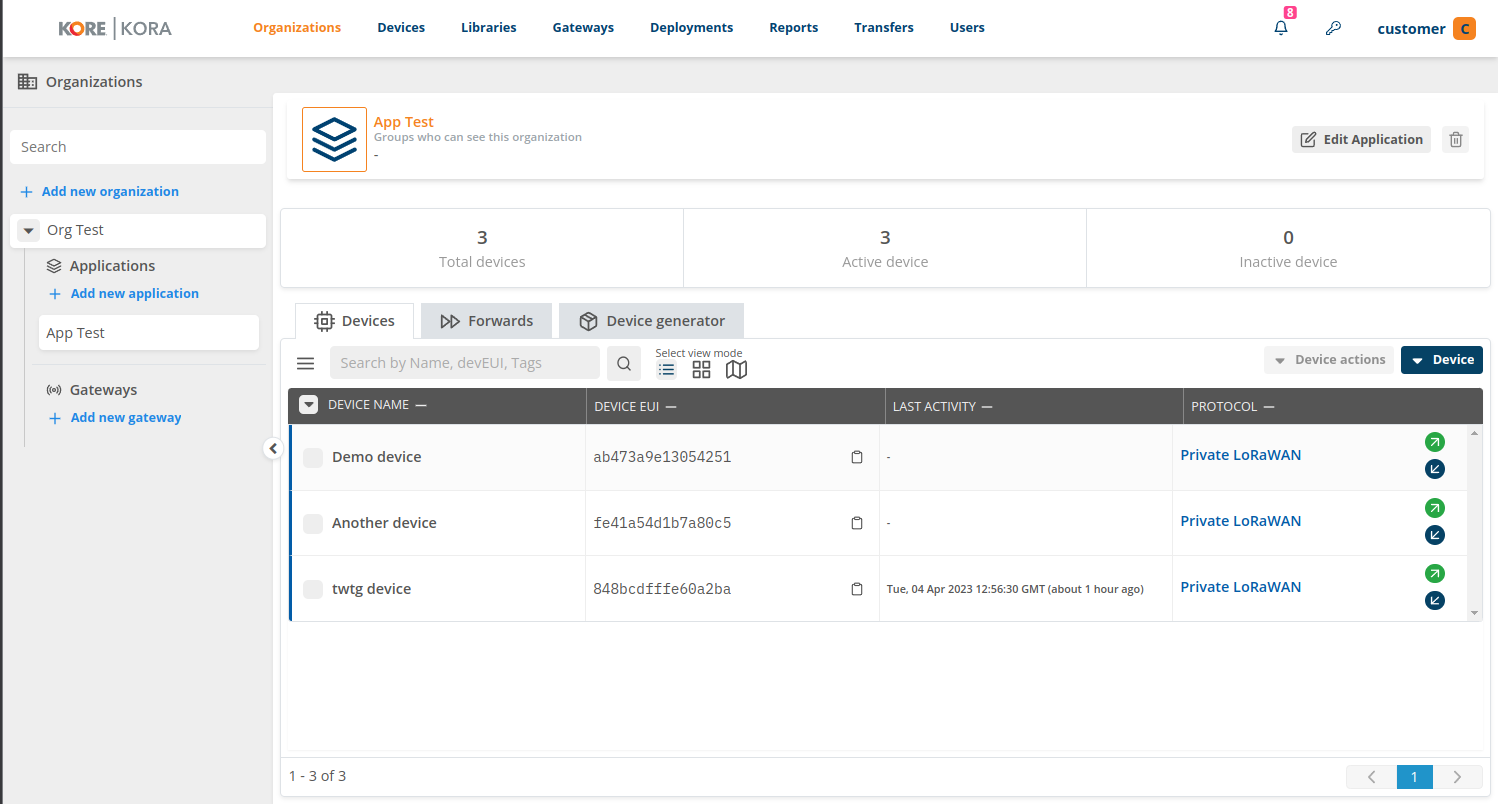
- Click add new forward.
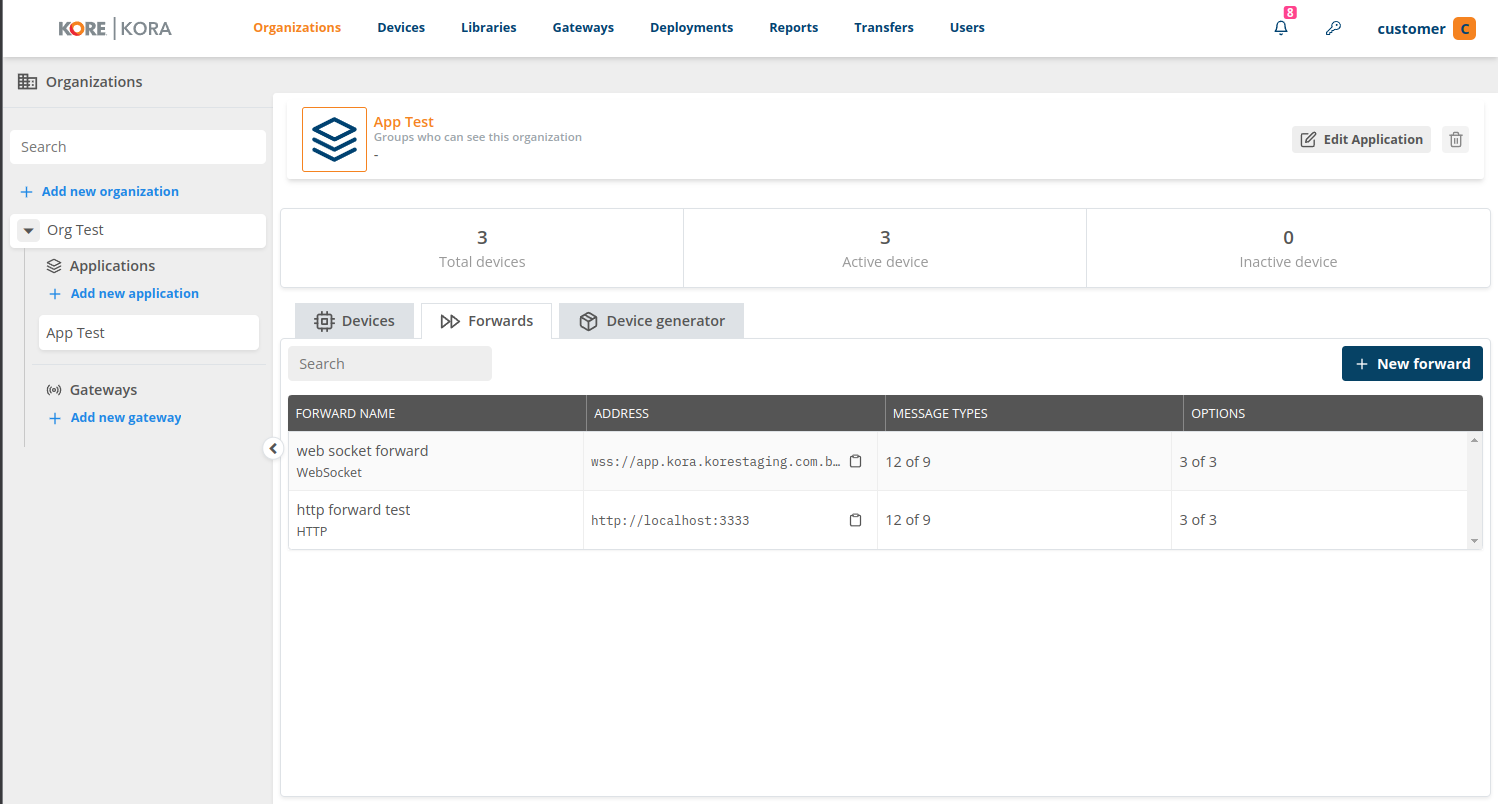
- Select forward protocol type and fill in the fields (* required fields)
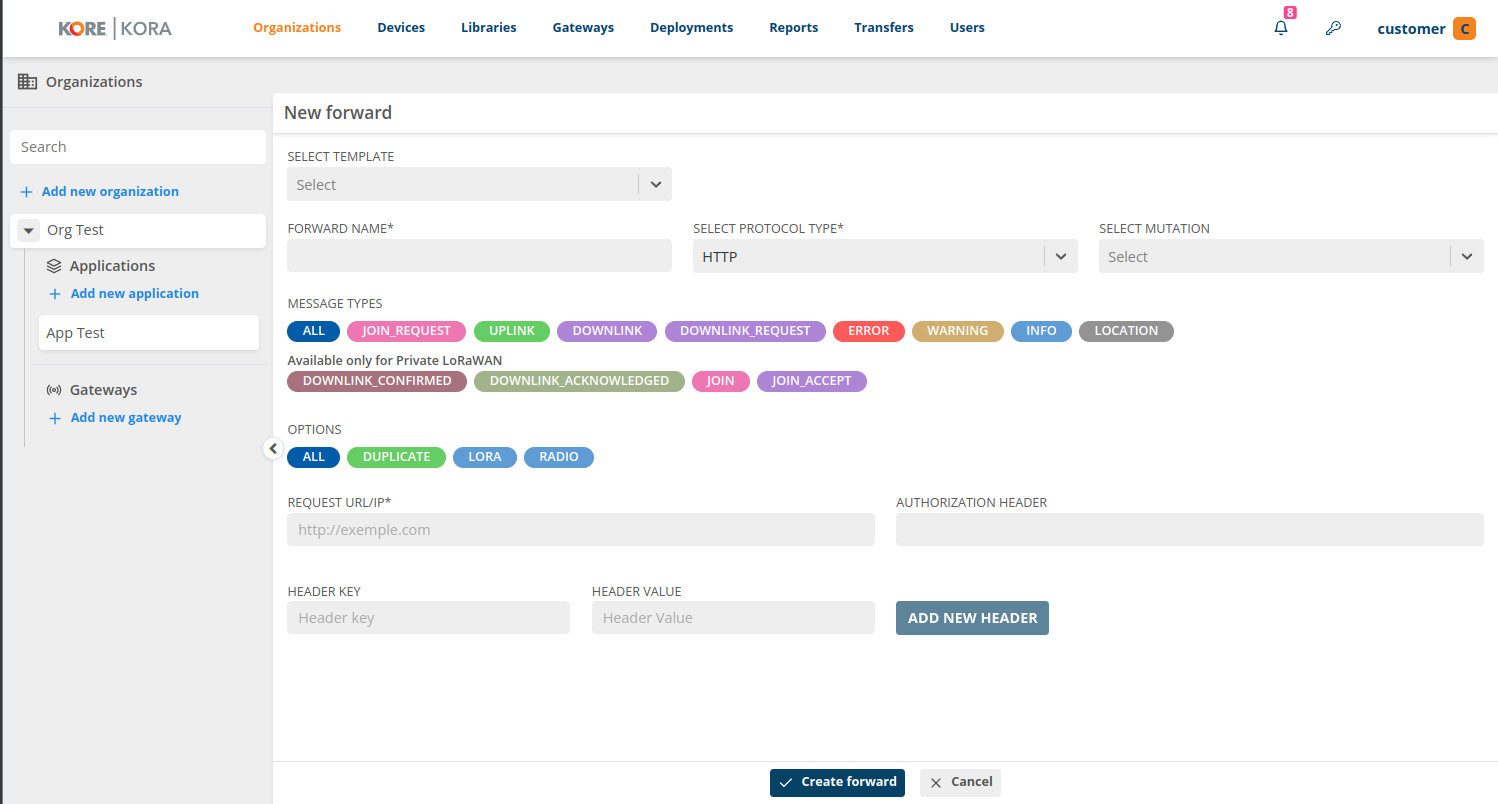
For more information, read about available options:
Forward architecture
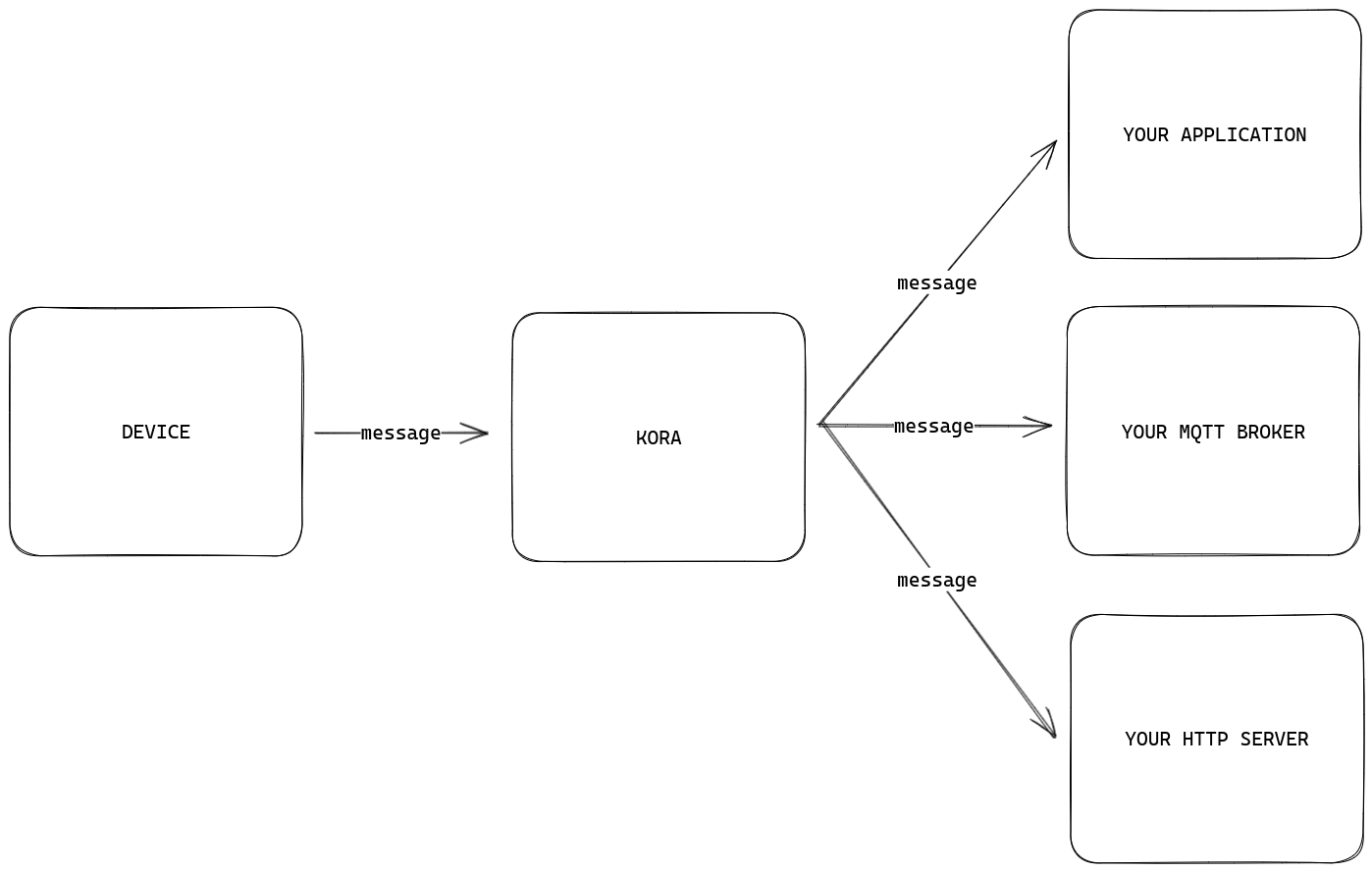
Message Types
- Join request
- Uplink
- Downlink
- Downlink request
- Error
- Warning
- Info
- Location
Available only for Private LoRaWAN
- Downlink confirmed
- Downlink acnowledge
- Join
- Join accept