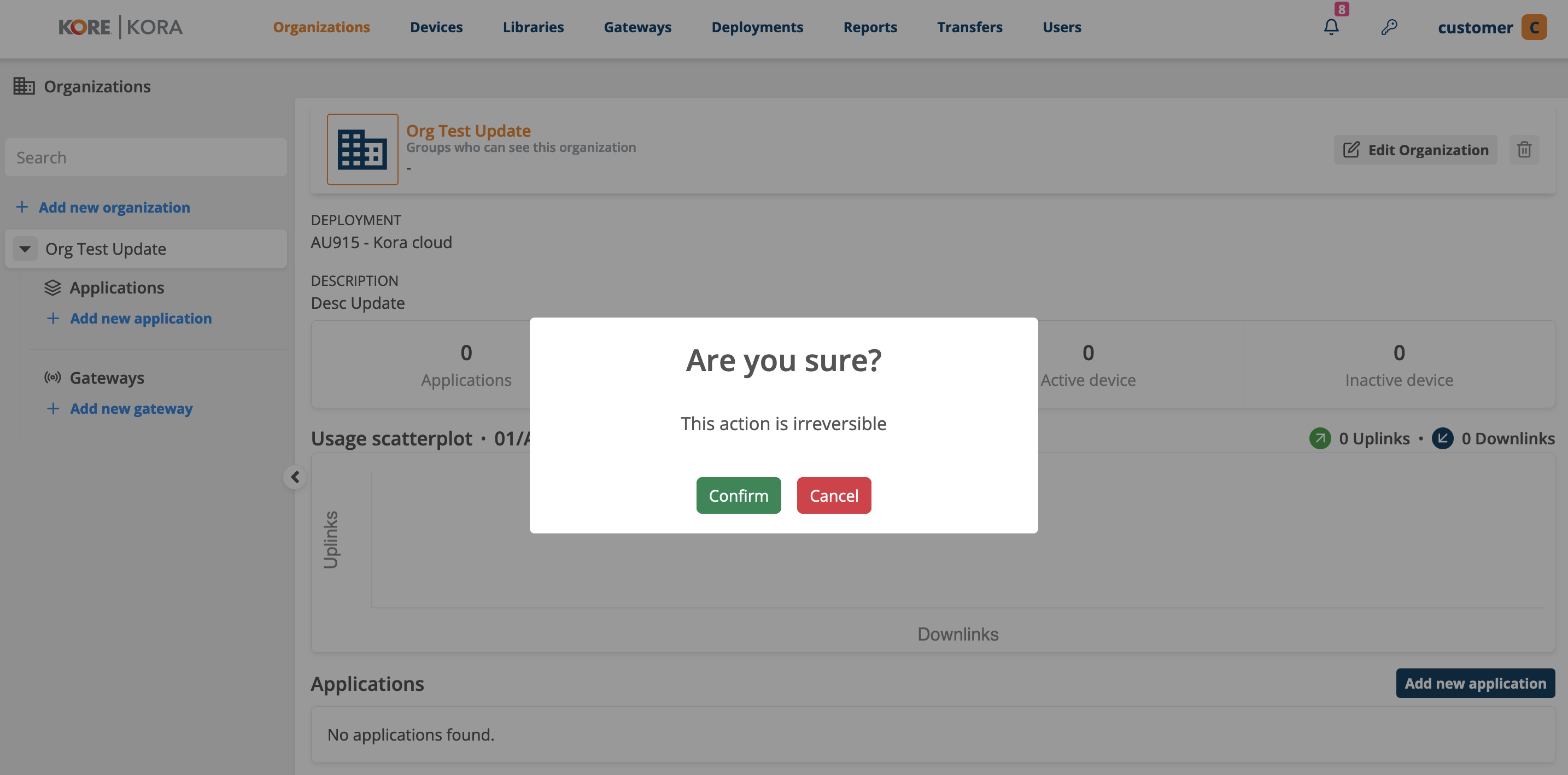Deleting a organization
- Select organizations from the top menu.
- In the sidebar, select the organization you want to delete.
- Click on the delete icon
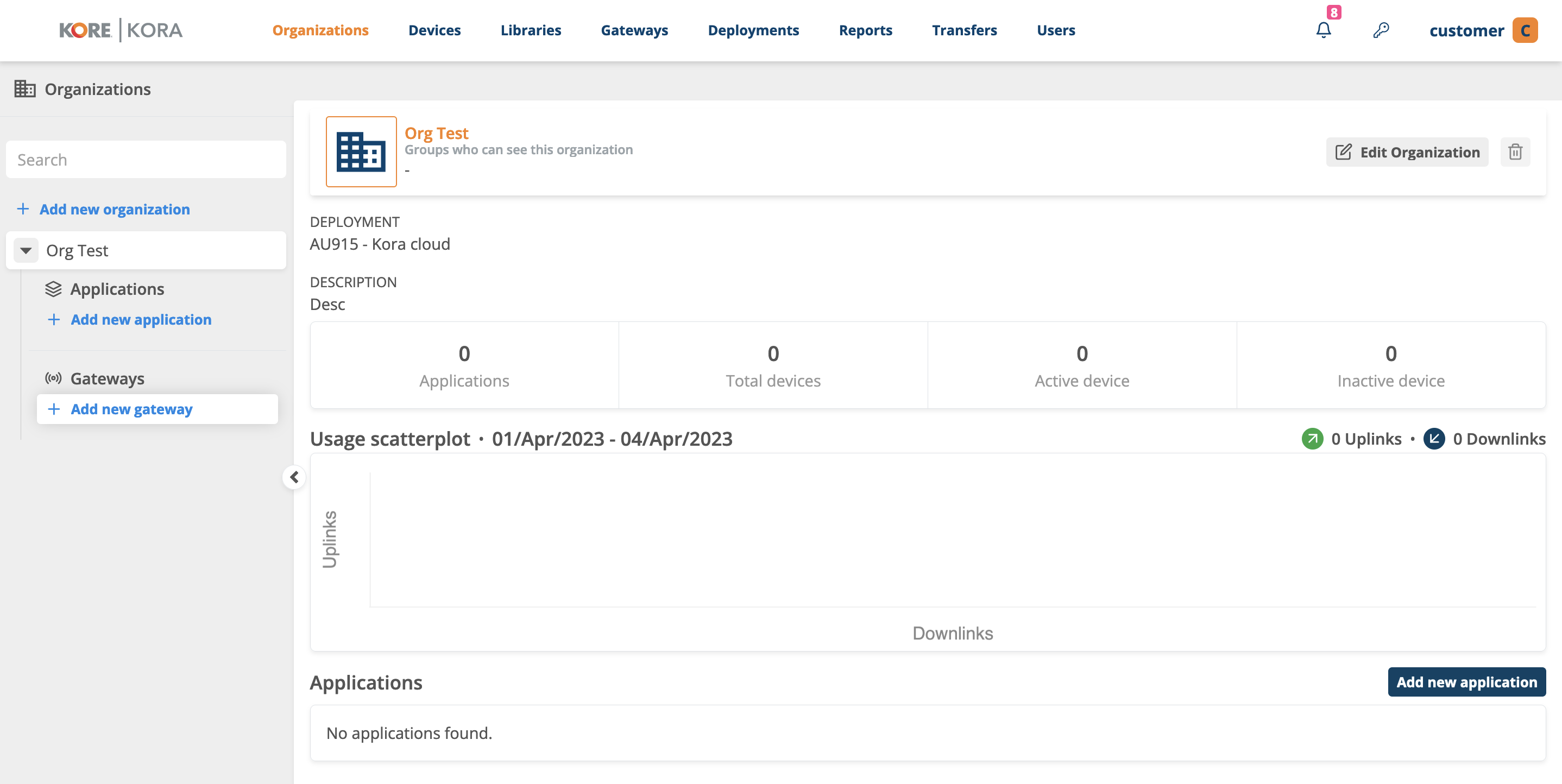
- Click the or button. (Note: This action will delete all your gateways, applications and devices in this organization)