Configuration
Beyond the default configuration described on Creating a device, then we have special fields for Public LoRaWAN which is quite similar to Private LoRaWAN.
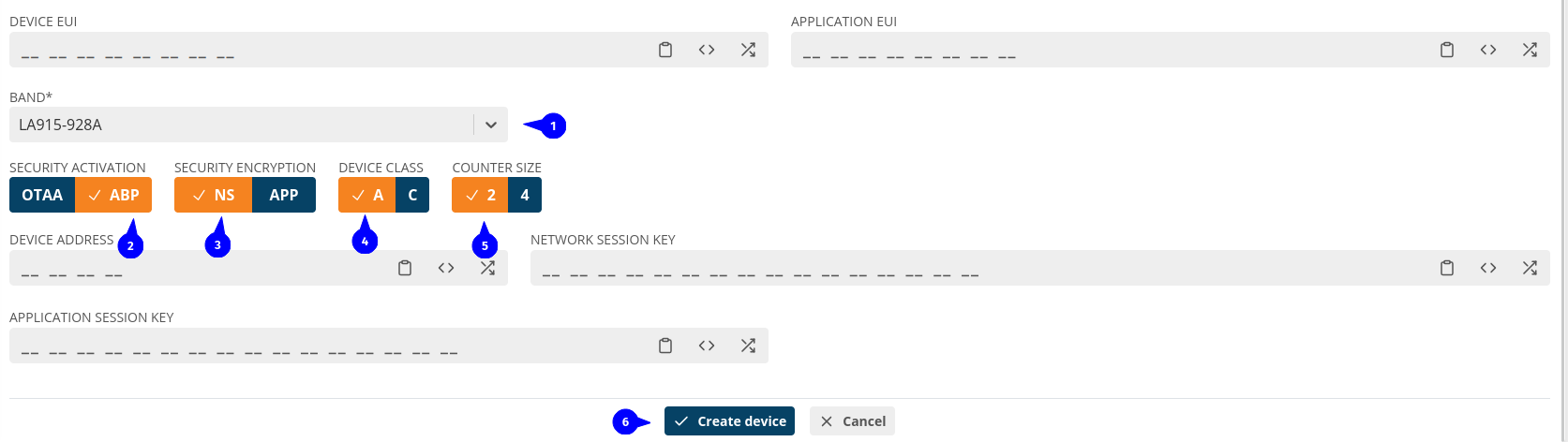
Before stating it's important to know how OTAA(Over-the-Air Activation) and ABP(Activation By Personalization) (3) activation works to create your device, OTAA and ABP require different fields, learn more about LoRa activation here
For OTAA devices it's required to fill just Application key
For ABP devices it's required to fill: Device Address, Application session key and Network session key
So make sure you know the activation type of your device and have all that hexadecimal keys in hands to continue.
- Band is also known as Region or Regional parameters, it's about the frequency that the device uses. You can find out more details on Lora Alliance - Regional parameters
- Here is where you select the activation, lookup how the fields change as you change the activation
- Here is where you select the encryption, lookup how the fields change as you change the activation, this is a security layer of LoRa, more details here
- This is how your device deal with the downlink, more details about class A and class C.
- Counter size in bytes. Could be 2 or 4.
- Saves the device.